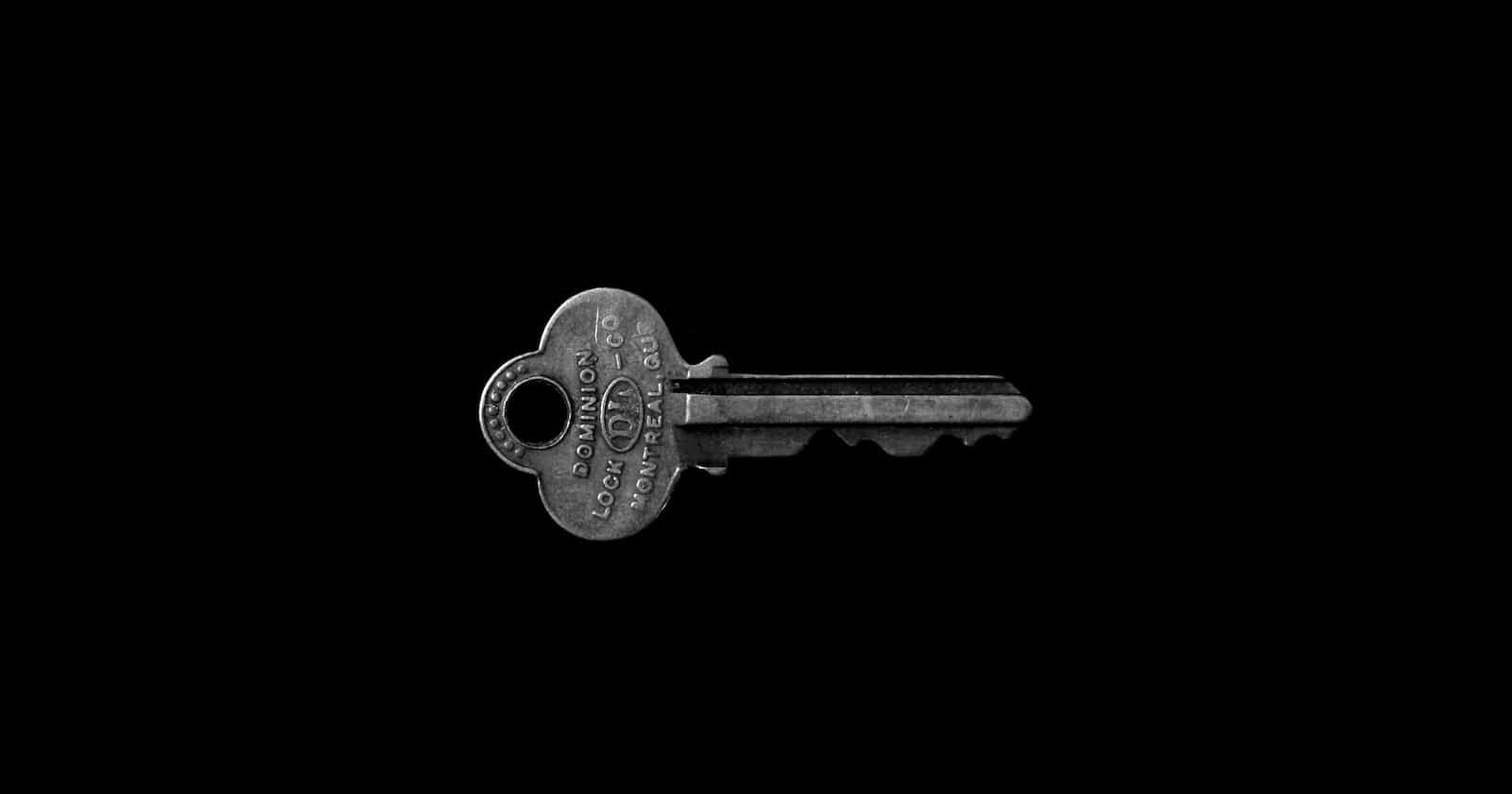Behind the Padlock: Exploring the World of HTTPS and Certificate Signatures
Certificates play a vital role in ensuring secure communication between clients and servers. They function as digital certificates, encrypting data transferred across networks, thus safeguarding sensitive information.
The Importance of TLS Certificates
Without the use of TLS certificates, there are significant risks. Consider scenarios like online banking. In the absence of certificates, your credentials are transmitted over the internet without encryption. This vulnerability opens the door for hackers to intercept and access your sensitive data. To prevent this, TLS certificates are utilized to encrypt such information, providing a layer of security against potential breaches.
Symmetric Encryption
Symmetric encryption involves encrypting data using a specific key composed of random numbers and alphabets. While this method makes data unreadable, both for the sender and the server, it poses risks. Transmitting the encryption key alongside the encrypted data increases vulnerability. If a hacker intercepts both, they can potentially access the encrypted data. While this encryption method is better than no encryption, it is not entirely secure.
Asymmetric Encryption
Unlike symmetric encryption, asymmetric encryption utilizes a pair of keys: a private key and a public key. The private key is solely for the owner's use, while the public key is accessible to anyone. Encrypting data with a public key necessitates the corresponding private key for decryption. It's crucial to secure the private key and refrain from sharing it. The public key, on the other hand, encrypts data but cannot decrypt it.
Addressing Security in Asymmetric Encryption
In an asymmetric key system, both public and private keys are generated on the server. Below is an example command for generating public and private keys:
Private Key: openssl genpkey -algorithm RSA -out private_key.pem -aes256
Public Key: openssl rsa -pubout -in private_key.pem -out public_key.pem
By using this method, data encryption occurs with the public key and decryption with the private key, enhancing security measures.
The Intricacies of Secure Data Transfer via HTTPS
When a user accesses a web server using HTTPS, a critical process unfolds: the user acquires the server's public key while securely generating and safeguarding a private key. However, in this scenario, if a hacker attempts to intercept data by sniffing the network, they too obtain the public key.
To securely transfer the symmetric key, the user encrypts it using the public key obtained from the server. The server's private key, kept confidential, plays a crucial role in encrypting this symmetric key shared by the user. This secure exchange enables the safe transmission of the symmetric key from the user to the server.
Once the symmetric key reaches the server, the user can send encrypted data over the network. The server effortlessly decrypts this data using the received symmetric key.
This successful transmission of the symmetric key to the server is facilitated by asymmetric encryption.
Understanding Certificate Signing
An essential aspect of this process is certificate signing. If you generate a certificate yourself, it's termed as a self-signed certificate. However, browsers have built-in mechanisms to detect self-signed certificates. The browser warns users if the certificate is self-signed, prompting caution. To obtain a trusted certificate, you must approach a Certificate Authority (CA), a reputable organization that validates and signs certificates.
To get your certificate signed, you create a Certificate Signing Request (CSR) and submit it to the Certificate Authority. They verify your details and issue a signed certificate that you can use.
Certificate Signing Request (CSR): openssl req -new -key private_key.pem -out certificate.csr
Validating Certificate Authenticity
The Certificate Authority signs certificates using its private key, and the public keys are pre-installed in your browser. This validation ensures the legitimacy of the CA. Browsers like Google Chrome allow users to view certificates under "Settings" -> "Security" -> "Manage Certificates."
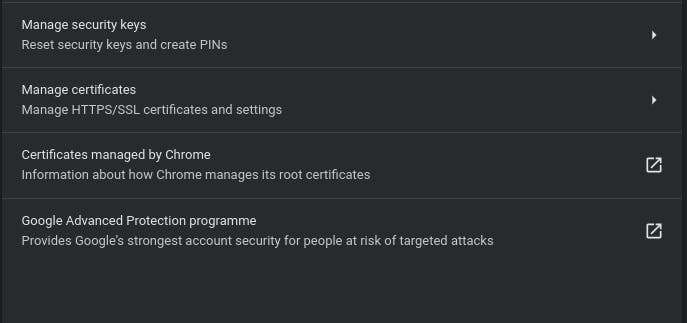
Regarding self-signed certificates, yes, you can employ them within your website or application. Typically, these configurations are used within private networks, such as a company's intranet, where the self-signed certificates are installed on every employee's machine.
This marks the end of today's introductory journey into TLS certificates and encryption.
Wishing you a Merry Christmas and thank you for reading!